Introduction
Problem statement
As our physical environment has been built for the sighted, people with visual disabilities have to depend on other people to be able to find their way around in public buildings.
Users and audience
People with visual impairments: especially young people who are accustomed to using technology and whose impairment prevents them from reading any signage.
Roles and responsibilities
In our team of three, I focused on user research, from data gathering to analysis and synthesis. I used my knowledge and understanding of research and ideation methods to help our team move forward when we felt stuck. While my teammates are primarily responsible for our final solution, especially its technical details, my role in the ideation was to make sure we were solving the right problem.
Scope and constraints
Course project: Human-centered Product Development / Human-Technology Interaction Master’s Degree Programme, Tampere University, 2020
The solution was expected to be feasible by 2030, so we were expected to design something for the future rather than a solution that would be technically feasible and financially viable by today’s standards.
The beginning of the Covid-19 pandemic prevented us from conducting face-to-face prototype testing.
Process
First phase of user research
In order to fully understand the problem and our target audience and to narrow down our scope, we conducted interviews with people who had different types of visual impairments. Together with another teammate, we designed our interview frames and conducted the interviews.
I was especially involved in the analysis and synthesis, using e.g. affinity diagrams to make sense of and find patterns in our data, and documenting our key findings into user personas. In addition to our own data gathering, we conducted desk research and familiarised ourselves with existing studies discussing the experiences of young adults with visual impairments.
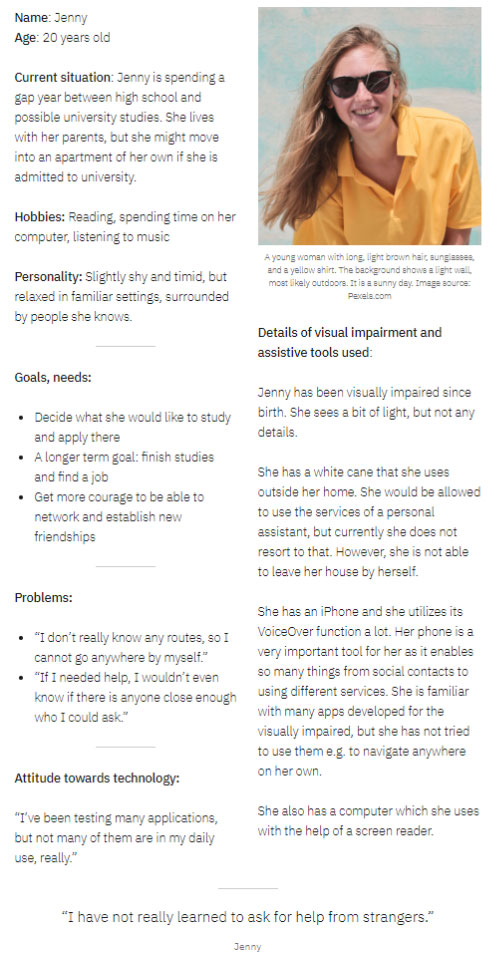
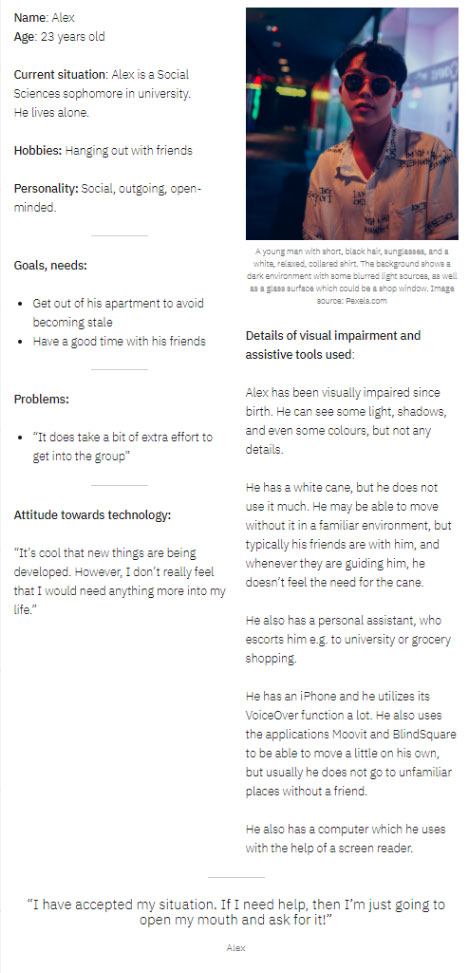
Problem statements and key findings
Based on our research findings, we formulated several alternative problem statements that conveyed what the user needs and why. Some of the examples include:
- A visually impaired young adult needs to know more about the surrounding people because otherwise they cannot know who to approach.
- A visually impaired young adult needs to be able to identify their friends and acquaintances because it would help them strengthen their relationships.
- A user needs to perceive what is out there (happening, existing) because they want to avoid accidents.
The research stage was also iterative, as we wanted to validate and prioritise our problem statements with further data, gathered with sentence completion questionnaires. With our problem statements as our guiding hypotheses, we designed sentence stems to be filled out by our study participants in an online form.
The key findings of our iterative research:
- Technical solutions that help people with visual disabilities navigate outdoors are already available for smartphones.
- Navigating indoors in public places, especially in big buildings, is often nearly impossible for people with visual disabilities.
Ideating solutions with storyboards
Consequently, we decided to focus on indoor navigation. We ideated solutions to a few of our problem statements and created storyboards around the expected usage scenarios. Storyboarding helped us assess the plausibility of our expected use contexts – whether it seemed that we were actually solving genuine problems with solutions that would not seem out of place or be troublesome to use.
We also used Value Proposition Canvases to determine which user problems we could reasonably solve with any one solution. User research had taught us that the target users are reluctant to use or wear any extra gadgets that make them stand out (except for the white cane) from other people, which is why we also tried to ensure that whatever input and output techniques our device would use, they could be discreetly embedded into something our target users already have or otherwise be minimally prominent.
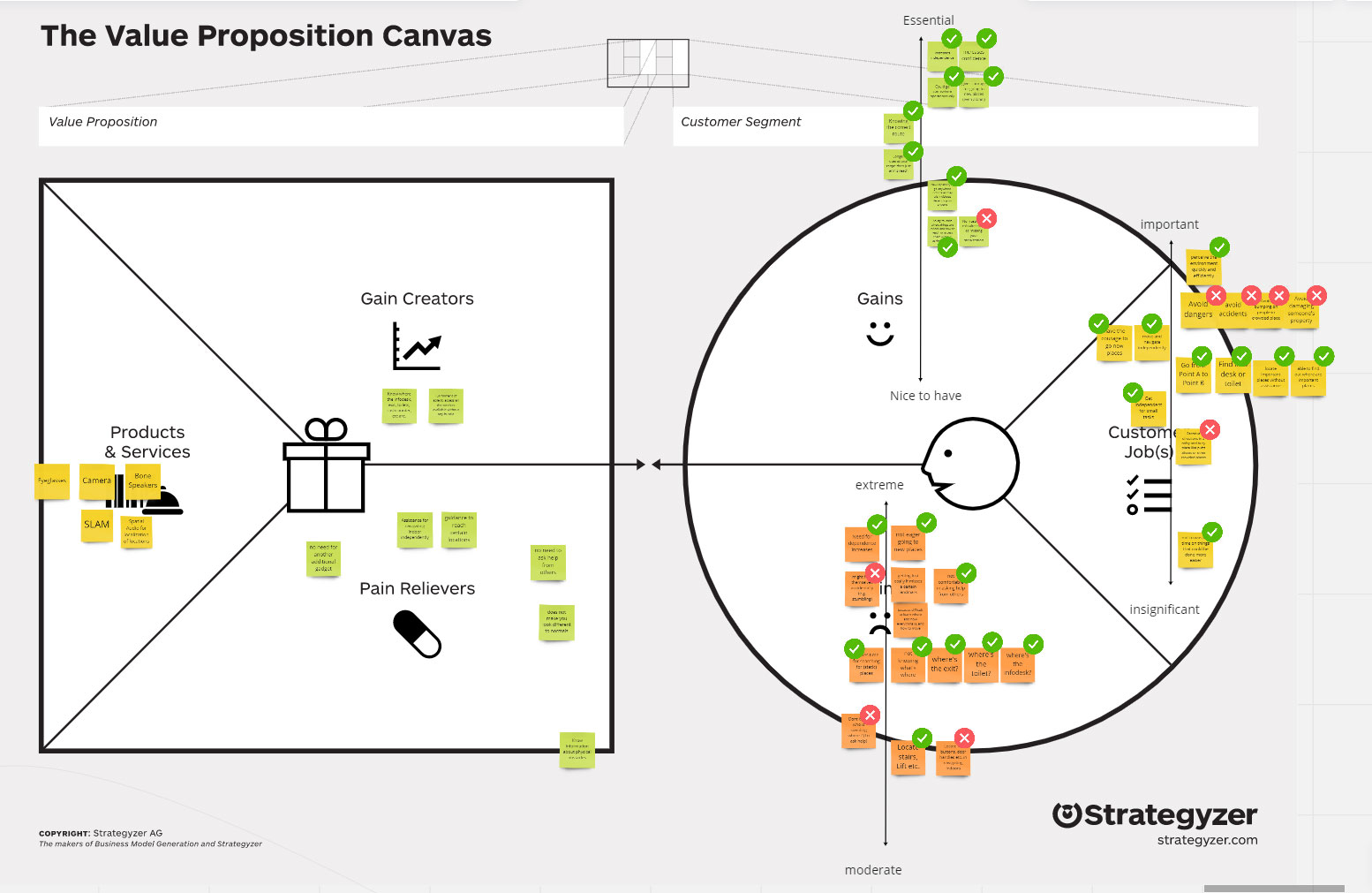
Using storyboards to validate usage scenario
We presented our storyboards to a few of our target users to gather feedback and learn which usage context they found the most relevant in their own lives. We learned, for example, that many young adults with visual disabilities do not actually know Braille, which is why we discarded a bracelet with a mini Braille display as a potential output device of our solution. However, the study participants praised all of our storyboards, validating that we had correctly understood the problems our target users face in their everyday lives.
Towards the final concept and prototyping
Based on the feedback, we decided to focus on only one of our potential solutions. We used story mapping to define what a minimum viable product should include and also to help us define how we could create a testable prototype. As the technical solutions to generating sufficiently detailed maps of indoor spaces were partly experimental and not available to us, we had to come up with an alternative way to test our hypothesis.
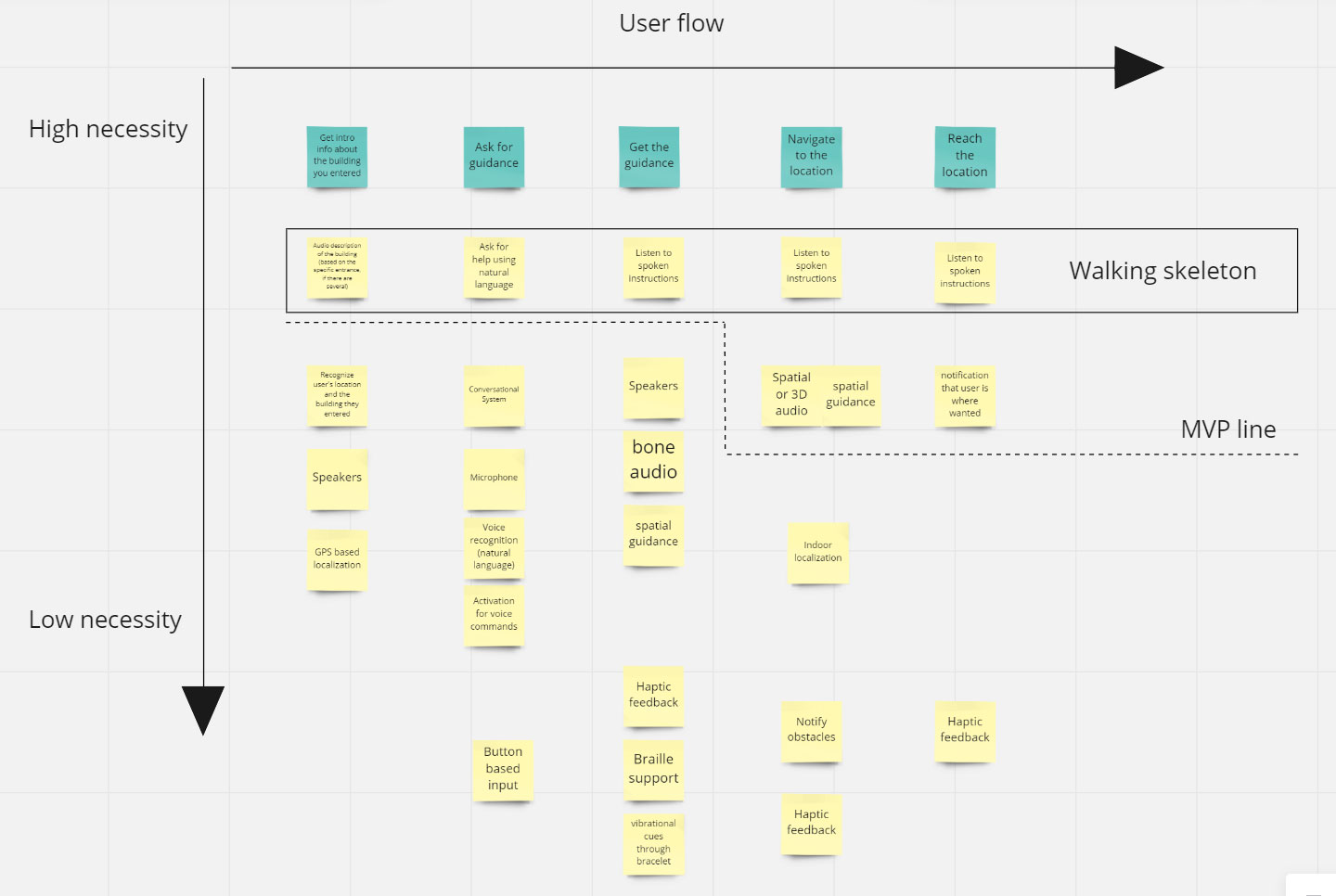
We hypothesised that 3D spatial audio could be an efficient output technique to help guide the users who have visual disabilities in the right direction. We planned a Wizard-of-Oz prototype test in which we would have tried to guide study participants by giving commands such as “come here” from a spot that would guarantee an unobstructed beeline for a visually disabled test participant. With our solution we wanted to make sure that a user could not only find their way to their destination, such as a classroom in a school building or a shop in a mall, but also dodge obstacles such as pillars, waste bins or plant pots.
Due to the beginning of the Covid-19 pandemic we could not carry out our Wizard-of-Oz prototype testing. Instead, a teammate created a browser-based test tool that showed that it may be possible for a person with visual disabilities to perceive directions correctly based on 3D audio. Although the accuracy of direction perception might be a problem, the feedback suggested that simple instructions (such as, “come here”) coming from a certain direction would feel more intuitive than precise instructions (such as, “turn right and walk for fifty metres until you reach a crossroads”).
Outcomes
Our proposed solution utilises 3D spatial audio to help the user navigate indoors. Since the target users may be reluctant to wear any unnecessary gadgets, bone conduction speakers are attached to the arms of their eye- or sunglasses. The user interacts with the system using speech commands, and having defined the destination they wish to reach, they will hear instructions such as “come here” that seem to be coming from the direction where they are supposed to head.
The concept was well received by the target users to whom we presented our ideas. However, the technical feasibility and actual usability remain to be tested.
Lessons learnt
This project taught me how to improvise in a design project and how to be iterative and alternate between research and ideation. Especially when the target audience was so specific and not very easy to get in touch with, it was important to occasionally move forward with less than certain findings, and then expose rough ideas to the target users for feedback gathering.
A note on the terminology:
Visual impairment: a condition in which a person’s eyesight cannot be corrected e.g. with eyeglasses.
Visual disability: the inability to do things that require a certain level of eyesight.